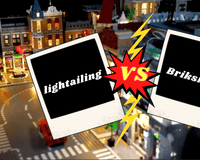Light up LEGO bricks are amazing, there's no denying that. They add character and fun to a build in a way no other bricks can. And, given our line of work, we're pretty passionate about the way LEGO light bricks can change the feel of a finished LEGO set. That's why we're always excited when we see a set shipping with light up LEGO bricks as standard.
However, when those lights break, it can be pretty disappointing. LEGO bricks and lights go together like PB and J, but when one half of the team doesn't show up, you can feel pretty lost.
But don't worry! Today we're going to take you through a LEGO light brick replacement guide that tells you how to get replacement parts (and gives you a great alternative if you just want to buy elsewhere *cough* Lightailing *cough*), and we'll also show you how to do a LEGO light brick battery replacement if DIY fixes are more your speed. Ready to find out more? Then let's get to it!
Your Official LEGO Replacement
If there's one thing LEGO can never be criticized for, it's their customer service. Where other companies might be tempted to push you to the side if there's a problem with their product, LEGO are always on hand to help.
So, if your LEGO bricks have lost their spark and are no longer lighting up, you can tell LEGO about it.
When you get there, you'll be asked what the problem is - missing bricks, broken bricks, or if you want to buy bricks. Now, what you choose next is up to you.

If you've got a LEGO set that's supposed to have a light up brick, but it's not in the pack, then you'll obviously select 'missing bricks' and explain the situation. LEGO will usually send you out a replacement fairly sharpish.
If your LEGO set is relatively new, all the pieces are there, but for some reason the light up brick is not working (or, it has stopped working after only a short time), then you'll want to select 'broken bricks'. Here you'll be able to explain the situation again, and if LEGO feels they're to blame, they'll send you a replacement part and an apology and all will be well.
The problems really start when you've had the set for a while. If the brick was lighting up fine before, but it's simply dead now, you'll have to select the third option: 'buy bricks'. That's because LEGO light up bricks aren't designed to go on and on, and if the battery has died, then it's just come to the end of its natural life and it's time to buy a new one.
But, there's another way...
A Lego Light Brick Alternative
What if you didn't buy from LEGO direct, but opted for a replacement from a business that literally only deals with LEGO bricks and lights? That's right, our whole business is based on the idea that lighting up your LEGO is the most amazing thing you can do.
Sure, LEGO throw us a bone every now and then with a light up brick, but they don't live and breathe LEGO lighting like we do. So where else better is there for you to buy a light up LEGO brick alternative than with us?
Not only that, but you can also pick up entire kits for your sets, so you no longer need to be satisfied with one light up LEGO brick. Instead, we can set the whole scene alight, making it come alive and look the best it possibly can.

And the best thing is, with this route, everything is wired (hidden well, of course, but wired), so you won't have to deal with dying lights because the wireless battery is done for again!
OK, we've plugged ourselves enough. You know we're amazing; we know we're amazing - it's time to move on.
And we're moving on to replacing your LEGO light brick battery yourself (which even we will admit is pretty fun for those of you who are practically minded like us).
LEGO Light Brick Battery Replacement: Step-By-Step Guide
Alright, maybe you don't want to buy a replacement brick from LEGO and you've probably already got a lighting kit from us on order waiting to be dispatched (why wouldn't you, right?) but in the meantime you might want to replace the battery in your LEGO light brick to at least have some lighting whilst you wait. And it's pretty cool to know how to do it anyway, so we've put together this step-by-step guide that'll tell you exactly what you need to do.

But first, here's a list of things you'll need:
- CR927 3V batteries (these will replace the old LEGO ones in your light up bricks)
- Flathead screwdriver, as small as you can comfortably use
- Your broken light brick
That's it - really, that's all you'll need.
Now, let's talk about the steps:
- Four tabs hold the light brick in place
- Take your flathead screwdriver and use it to pry open the four tabs
- Start with the rear tabs and then move to the two tabs up front for the most effective results
- Listen out for a click - that means the tab is loose and you can move to the next one
- After all tabs are done (you may need to use more force on the front two, but be careful not to break them) the top of the brick will pop off
- Take the old battery out - usually tapping the brick against your palm will do, since the battery sits quite loose inside the brick
- Put your new battery where the old one was, making sure the two rods are sitting just above the battery, as these are the contact points
- TOP TIP: If the brick is just lighting up without you pressing the button, use your flat head screwdriver to carefully bend the rods up slightly - they should only touch the battery when you press the button, or else they'll light the brick up 24/7
- Once it's all working as it should, put the top of the brick back on, starting with the front tabs and working to the back, listening for clicks as you go
- And that's that - your light up brick should be working again
Also check the video guide made by Onetruebrick from Youtube if you want more details.