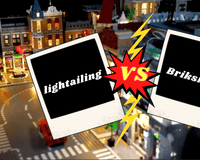Almost every famous city is known for its architectural digests because no two cities have the same architecture. Visiting these cities might not be affordable for many but that does not stop anyone from creating their imaginary travel experience with the models of Lego architecture series. Those who have visited any particular landmark(s) would find it easier to assemble the pieces of any structure and those who haven’t can check out the instructions to create the Lego structure. However, your work doesn’t get finished there –the incredible lighting kit from Lightailing can be installed to create a night view of those architectures.

Setting up The Lego Architecture Display
The lights for Lego modular buildings are as customizable as the Lego structures i.e. just as you can combine several Lego architecture models for an extensive cityscape display, you can combine their lights and connect them on a single power source to lighten up the whole setup.

Unboxing Light Accessories From The Box
The lighting accessories including LED lights, wires, USB cable, bricks, etc. are packed separately in the hardcover box within separate plastic packets which are wrapped by air bubble films to avoid handling damage. Most of these parts are small and delicate –choking hazard, mixing up with Lego pieces and being tampered are some of the issues you might face. So, it is better to open the packets only after you have assembled the entire Lego architecture.

Testing The Accessories And Make Repair Or Return, If Needed
Before you finally light up Lego bricks, you should always check each of their functionality by testing them. With tester and by connecting to the main power, you should check the lights, wires and other electrical parts. Also, check the non-electrical parts to make sure they are in perfect shape. If you find any defect or damage, within seven days, you can return and replace them.

Going Through Installation Steps Properly
The most important part of the light setup, especially for those without much electrical knowledge is to follow the detailed installation steps written in the universal language. Each Lego Architecture lighting kit comes packed with instructions book and user guide. These will help you set up the accessories, plug into mains power and watch the models lightened up.

Setting Up Battery Pack, USB Hub, Expansion Boards, And Separators
AA batteries are not included in the lighting kit but you will get the AA battery pack and in some models, the CR2032 Oval battery pack. Purchase some batteries beforehand and insert them properly. Connect the USB power cable with the USB hub, prepare the brick separators for passing wires comfortably and connect USB to the ports of the expansion boards.
Determining Where To Put Lights And Connecting Wires

When it comes to light up Legos, make sure where you want to add the lights and pass them properly through the bricks. The same goes for the connecting wires which are to be passed smoothly beneath and between the Lego pieces so that they remain concealed and in proper shape. Also, make sure to customize with random colored bricks as you wish.
The architectures are the signatures of the cities such as the Eiffel Tower for Paris, the Statue of Liberty for New York City, the Buckingham Palace for London, the Great Wall of China for China and so on. Just as you marvel at their daytime look, creating their magical night view with LEDs give them a complete look.